Whitney Web Font Implementation Instructions
Whitney Styles
The Whitney web font styles available are:
1. ScreenSmart Book
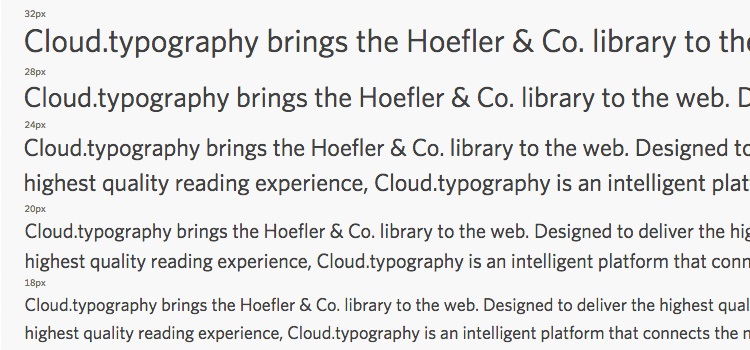
2. ScreenSmart Book Italic
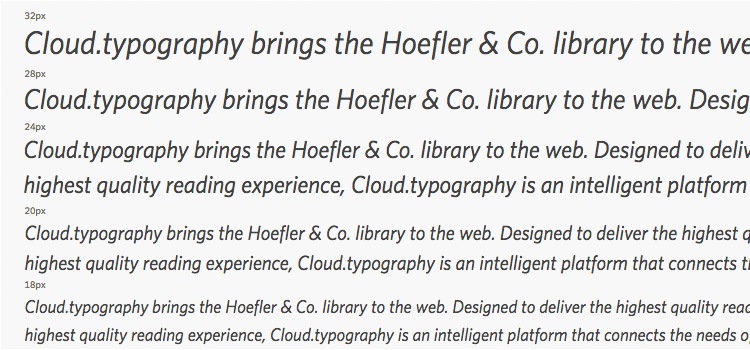
3. ScreenSmart Semibold
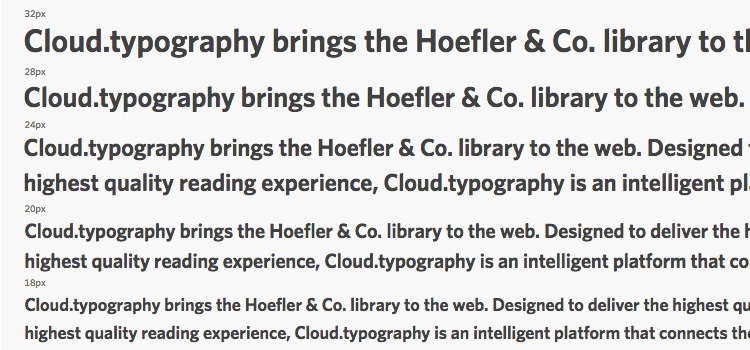
How to Use the Web Font
Note: Before using the instructions below, please make sure you have submitted a request to access the Whitney web font. The Whitney web fonts are only available to UBC Departments for websites that use the UBC CLF (Common Look and Feel) templates, and a .ubc.ca subdomain. The Whitney web font will not work unless we add your domain name to the approved domains list.
How to Use the Web Font on the UBC CMS
Prerequisites
- Make sure you have administrator access to your CMS website.
- Enable the Custom CSS plugin on the Plugins page.
Steps
- In the Dashboard, under Plugins, ensure that the UBC CLF Whitney webfont plugin is activated
- Navigate to the Settings section in the Dashboard and select Reading
- Under UBC Brand Font Source settings, choose the appropriate environment for the Whitney font:
- For the Production environment, select Production
- For the Development environment, choose Development
- Go to Appearance in Dashboard, enter Custom CSS
- Define you CSS styles with:
font-family: 'Whitney SSm A', 'Whitney SSm B', Arial, sans-serif;
- Click on Save CSS.
- Preview the page in a browser to make sure everything looks as intended.
If you have any questions, please contact the UBC Digital Communications Team.