Here is the CSS that this layout requires
You can include the code below in your unit.css file.
/* Full width padding override */
.full-width-container.no-padding {
margin-left: 0;
margin-right: 0;
}
/* Full width padding override */
.full-width-container.no-padding .expand {
margin-left: 0;
margin-right: 0;
padding-left: 0;
padding-right: 0;
}
/* This class adds the padding back in */
.full-width-container.no-padding .space {
padding-left: 15px;
padding-right: 15px;
}
@media screen and (max-width: 979px) {
/* Full width padding override */
.full-width-container.no-padding .expand {
margin-left: 0;
margin-right: 0;
padding-left: 0;
padding-right: 0;
}
/* Full width padding override */
.full-width-container.no-padding > .expand {
margin-left: -20px;
margin-right: -20px;
}
/* This class adds the padding back in */
.full-width-container.no-padding .space {
padding-left: 20px;
padding-right: 20px;
}
}
Apply the classes above to your HTML to achieve the desired effect
<div class="full-width-container no-padding"></div> -------- <ul class="breadcrumb expand space"> <li>...</li> </ul>
It's that easy!
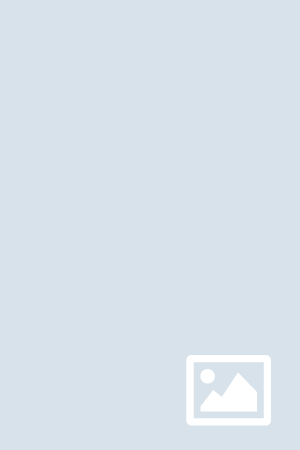
Awesome Awesomeson doing something amazing